 |
Screen Shot 1 - By rolling up and pinning the e-mail you can quickly check the calendar underneath. |
| |
 |
Screen Shot 2 - It is so convenient to work with application when it is maximized! |
| |
 |
Screen Shot 3 - You can automatically minimize any window to the screen edge. |
| |
 |
Screen Shot 4 - With the e-mail pinned on top, you can drag and drop information all day without actively switching windows. |
| |
 |
Screen Shot 5 - A transparent Tablet PC Input Panel lets you read what's underneath as you write. |
| |
 |
Screen Shot 6 - Excel worksheet with transparency effect. Looks nice, right? |
| |
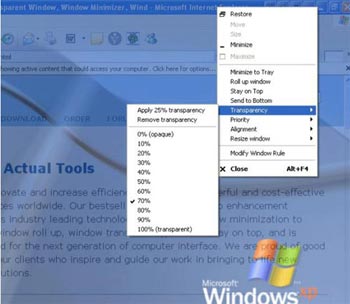 |
Screen Shot 7 - You can define a level of transparency without any problem simply using an enlarged system menu. |
| |
| |
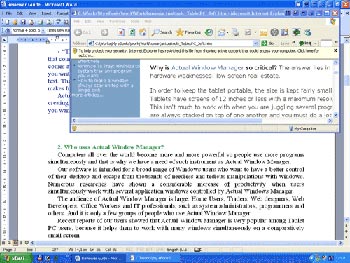 |
Screen Shot 8 - The 'Stay on Top' features helps you place the selected window on top of other ones, so that it is always accessible and are not hidden by other windows. |
| |




