Главная / Продукты / Actual Window Manager / Online User Manual / User InterfaceFlickr Image Search Parameters Window
Available in:
Actual Window Manager,
Actual Multiple Monitors.
The Flickr Image Search Parameters window allows you to customize the parameters of the Flickr image search service:
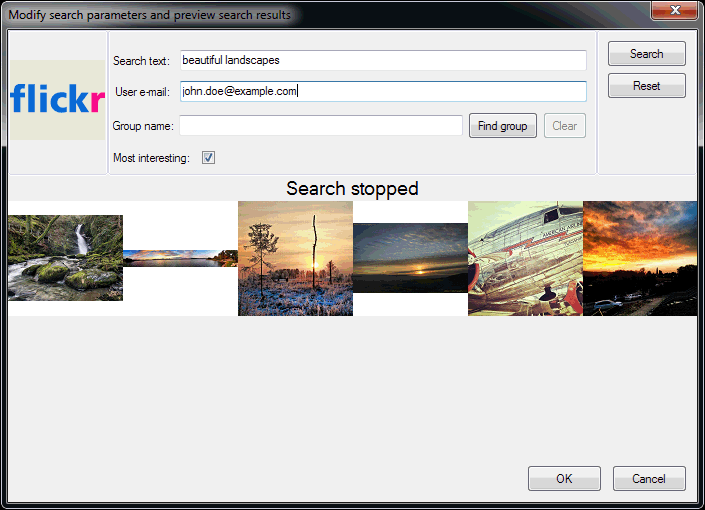
Search text edit box - specify here the search query to find the images you'd like to see;
User e-mail edit box - specify here the e-mail address of your Flickr account (if you have any) to rectify
the search results according to your account's preferences;
Group name edit box - displays the name of a Flickr group which you'd like to search the images for.
To fill this field, use the following Find group button;
Find group button - click to open the Flickr Group Search window
where you can search for an appropriate group by keywords and select it to fill the above Group name edit box;
Clear button - click to clear the group name;
Most interesting check box - mark it to let the Flickr search engine rectify the search results and
return only the most interesting images;
Search button - click it to start searching with the specified parameters and download some
sample images so that you can evaluate the search results and see whether you like them or not. In latter case, you can stop searching,
adjust the search parameters (e.g. make more accurate search text, specify another group's name, toggle the Most interesting option)
and run the search again;
Reset button - click it to reset the search parameters to their default values;
|




