Главная / Продукты / Actual Window Manager / Online User Manual / User InterfaceTest Regexp Dialog
The Test Regexp dialog is a convenient tool which allows you check and correct any specified regular expression
in a quick and vivid manner.
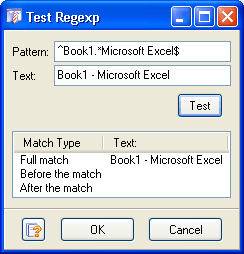
Pattern edit box - displays the regular expression you specified for the
Window Caption criterion.
Text edit box - here you can enter the text string expected in target window's caption.
Test button - click this button to fill the list box below with the results of processing the text sample
with the specified pattern.
If the results of processing do not satisfy you - you can correct the pattern and test it again until you get the required
result. Click the OK button to store the pattern as a value for the Window Caption criterion or click
the Cancel button to cancel any changes you made in the pattern.
You can get a quick reference on the syntax of regular expressions here.
|




