Главная / Продукты / Actual Window Manager / Online User Manual / User InterfaceMouse Drag and Scroll Panel
Available in:
Actual Window Manager,
Actual Multiple Monitors,
Actual Title Buttons,
Actual Window Menu.
The Mouse - Drag and Scroll panel lets you adjust various advanced window manipulations using the mouse dragging/scrolling:
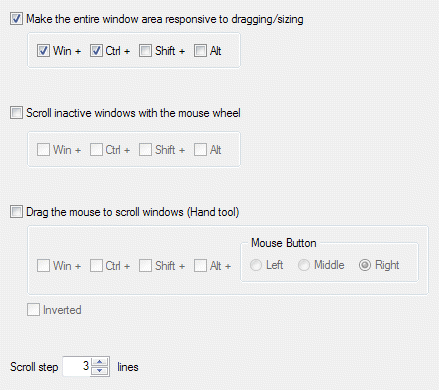
Make the entire window area responsive to dragging/sizing check box - mark it
to enable the Easy Windows Dragging/Sizing Control Center tool.
In the related group of controls you can define the combination of modifier keys which you must press to activate
this tool.
Scroll inactive windows with the mouse wheel check box - mark it
to enable the Scroll Inactive Windows Control Center tool.
In the related group of controls you can specify, which modifier keys will be used to activate the tool.
Drag the mouse to scroll windows (Hand tool) check box - mark it
to enable the Hand Control Center tool. In the related group of controls
you can specify, which mouse button and which modifier keys will be used to activate the tool. Also, you can mark
the Inverted check box to flip the direction of scrolling.
Scroll step spin edit - here you can alter the system setting, which defines how many lines will be
scrolled for one mouse wheel's notch.
|




