Главная / Продукты / Actual Window Manager / Online User Manual / User InterfaceMouse Options Panel
Available in:
Actual Window Manager,
Actual Multiple Monitors.
The Mouse - Options panel lets you activate advanced system tweaks for mouse:
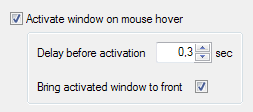
Activate window on mouse hover check box - mark it to enable the automatic activation of windows
just by placing the mouse pointer over them (i.e. you don't have to click on a window to make it active). This feature has some related options:
Delay before activation spin edit - specify how long the system should wait until the window under the mouse pointer
becomes active. 0 delay value means "activate instantly".
Bring activated window to front check box - mark it to not only activate the window but also to put it in front of
other windows; otherwise, the window becomes active but remains on the same position in Z-order.
|




