Главная / Продукты / Actual Window Manager / Online User Manual / User InterfaceMouse Mirroring Panel
Available in:
Actual Window Manager,
Actual Multiple Monitors.
The Mouse Mirroring panel lets you run the special kind of mirror - area around the mouse pointer:
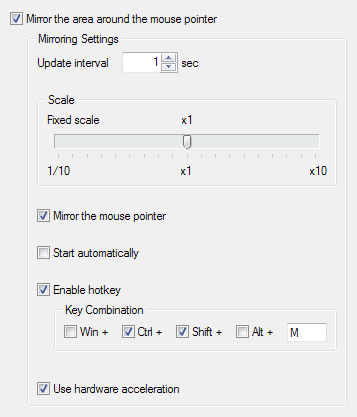
Mirror the area around the mouse pointer check box - mark it to open the mirror window,
which will display everything that is near the mouse pointer at the moment. You can also run this kind of mirror via Control Center's
context menu;
Mirroring Settings group of controls - here you can customize the parameters of the mouse mirror:
Update interval spin edit - specify here how often (in seconds) the mirrored image will be updated;
Scale slider - click and drag it to set the desired scale of the mirrored image. You can zoom it in or out up to 10 times;
Mirror the mouse pointer check box - mark it to force the mouse pointer's picture appear in the mirrored image;
Start automatically check box - mark it to open the mouse mirror window when Actual Window Manager starts;
Enable hotkey check box - mark it to start/stop the mouse mirror by pressing the specified hotkey.
In the related Key Combination group you can specify the desired key combination (in the same way as
here).
Use hardware acceleration check box - mark it to utilize hardware video resources when rendering the mirror picture.
This may provide the near-real-time performance for such graphics-intensive applications as video players, video games and other similar programs
where high performance mirroring is required (actual performance depends on a particular video hardware and its drivers).
Note
Hardware accelerated mirroring is available only since Windows Vista and only when the Aero visual theme is active.
|




