Главная / Продукты / Actual Window Manager / Online User Manual / User InterfaceLogon Screen Secondary Monitors Panel
Available in:
Actual Window Manager,
Actual Multiple Monitors.
The Secondary Monitors panel allows to change a background picture on secondary monitors of
Logon Screen.
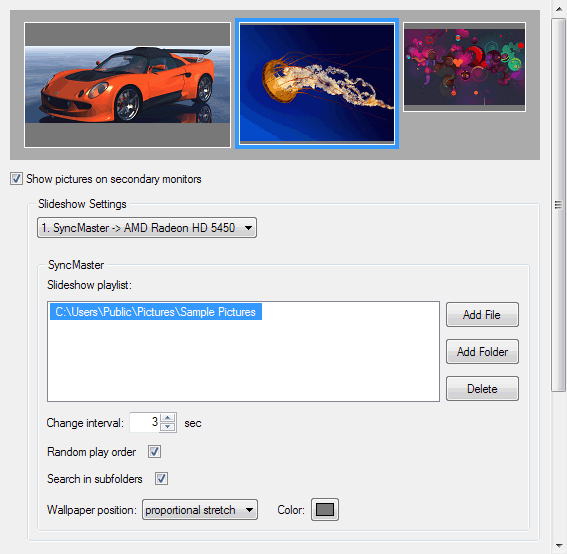
Show pictures on secondary monitors check box - mark it to activate
the Actual Window Manager feature that changes background pictures on secondary monitors as well.
Slideshow Settings group - allows to set up slideshow for each secondary monitor:
|




