Главная / Продукты / Actual Window Manager / Online User Manual / User InterfaceLogon Screen Primary Monitor Panel
Available in:
Actual Window Manager,
Actual Multiple Monitors.
The Primary Monitor panel allows to change a background picture on the primary monitor of
Logon Screen.
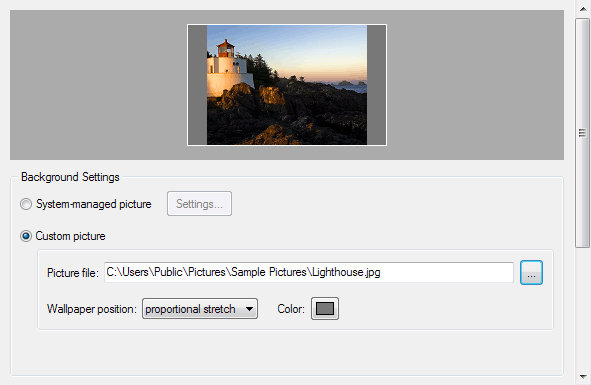
In the Background Settings group of controls you can specify:
System-managed picture radio button - select this option to keep the current picture
assigned by the system. Click the related Settings... button to change a picture on the primary monitor of Lock Screen
via system dialog (available since Windows 8);
Custom picture radio button - select this option to specify a custom picture. In the related
group of controls you can specify a picture file,
wallpaper position and background color.
|




