Главная / Продукты / Actual Window Manager / Online User Manual / User InterfaceGroup Size/Drag Panel
Available in:
Actual Window Manager,
Actual Multiple Monitors.
The Group Size/Drag panel allows to activate the
group sizing/dragging of tiled windows.
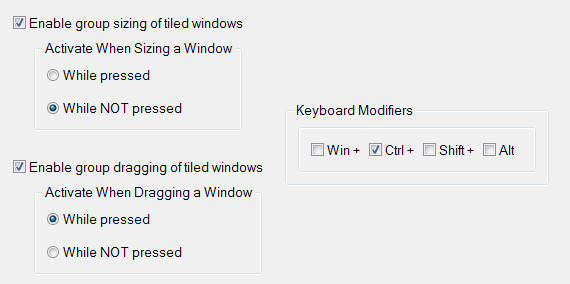
Enable group sizing of tiled windows check box - mark it to enable this function.
In the related Activate When Sizing a Window group of controls you can specify when the group sizing will be actually active:
- While pressed radio button - select this option to activate the group sizing each time you start to
drag a window with the mouse AND the specified modifier keys are pressed
- While NOT pressed radio button - select this option to activate the group sizing each time you start to
drag a window with the mouse AND the specified modifier keys are NOT pressed
Enable group dragging of tiled windows check box - mark it to enable this function.
In the related Activate When Dragging a Window group of controls you can specify when the group dragging will be actually active:
- While pressed radio button - select this option to activate the group dragging each time you start to
drag a window with the mouse AND the specified modifier keys are pressed
- While NOT pressed radio button - select this option to activate the group dragging each time you start to
drag a window with the mouse AND the specified modifier keys are NOT pressed
Keyboard Modifiers group of controls - here you can specify the set of modifier keys that will be used
to activate/suspend the group sizing or group dragging (both functions use the same set of modifier keys):
Win + check box - mark it to include the <Win> modifier key into the set
Ctrl + check box - mark it to include the <Ctrl> modifier key into the set
Shift + check box - mark it to include the <Shift> modifier key into the set
Alt check box - mark it to include the <Alt> modifier key into the set
|




